The IBM M1015 SAS controller is famous within the ZFS community that after you flash it with IT mode firmware it turns the card into a JBOD/passthrough controller that offers amazing performance for the pricepoint.
It just so happens I’m using this controller in each of my three nodes. While normally the controller comes in MFI mode, offering some RAID options, VSAN is best served by providing JBOD passthrough of the disks from the controller into the system. MFI mode is perfectly capable of passing the disks in JBOD mode up through the hypervisor and ready for VSAN. I know because I initially configured my VSAN nodes with the controllers in MFI mode. But MFI mode has an issue, and now I understand why you want to flash this card to IT mode, queue depth.
This thread should emphasize why you would want a controller with a queue depth as high as possible. VMware recommends having a storage controller with a queue depth >= 250. I pulled the following stats from ESXTOP on a host before and after I flashed the controllers. A picture is worth a 1000 words.
IBM M1015 running in MFI mode queue depth:
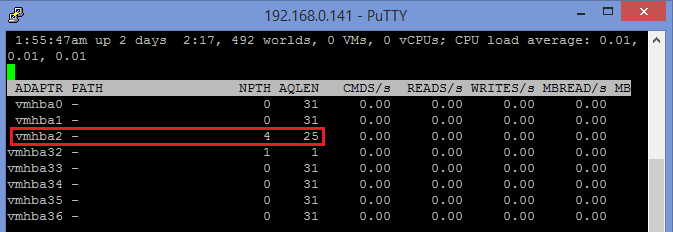 IBM M1015 running in IT mode queue depth:
IBM M1015 running in IT mode queue depth:
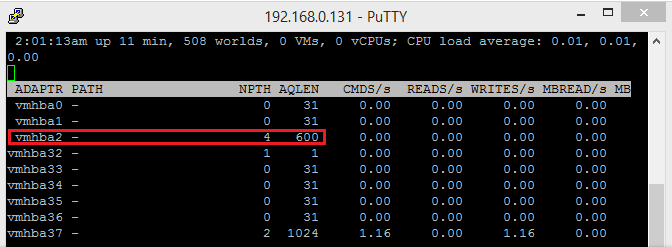 If you’re planning to use the IBM M1015, ensure you flash it with IT mode (LSI-9211-8i) firmware. I followed this blog post on how to flash the card and since my boards have UEFI, it was brutally simple.
If you’re planning to use the IBM M1015, ensure you flash it with IT mode (LSI-9211-8i) firmware. I followed this blog post on how to flash the card and since my boards have UEFI, it was brutally simple.
I did download the latest firmware from LSI and put it on the FreeDOS USB boot disk. If you want to overwrite the files they give you in the zip file, replace the ‘2118it.bin’ and ‘mptsas2.rom’ files with the new ones you download. The rest of the instructions are just fine and you can follow them exactly.
Here’s the difference on boot screens that you’ll see once you flash the card;
MFI Mode
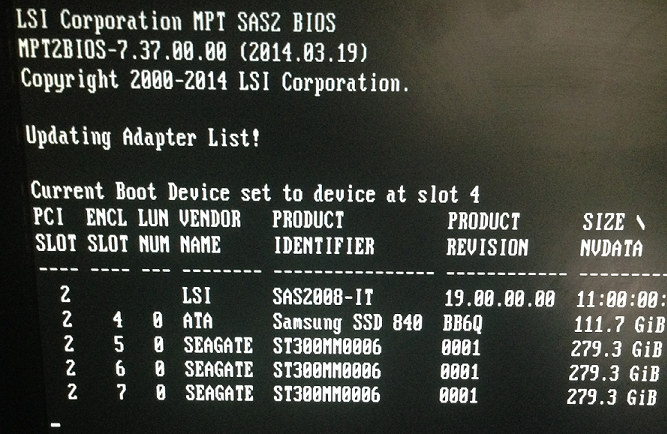 Let me also state that I changed the controller firmware one at a time and it did not harm the VSAN volume. After I rebooted each node, they worked perfectly. Awesome stuff.
Let me also state that I changed the controller firmware one at a time and it did not harm the VSAN volume. After I rebooted each node, they worked perfectly. Awesome stuff.
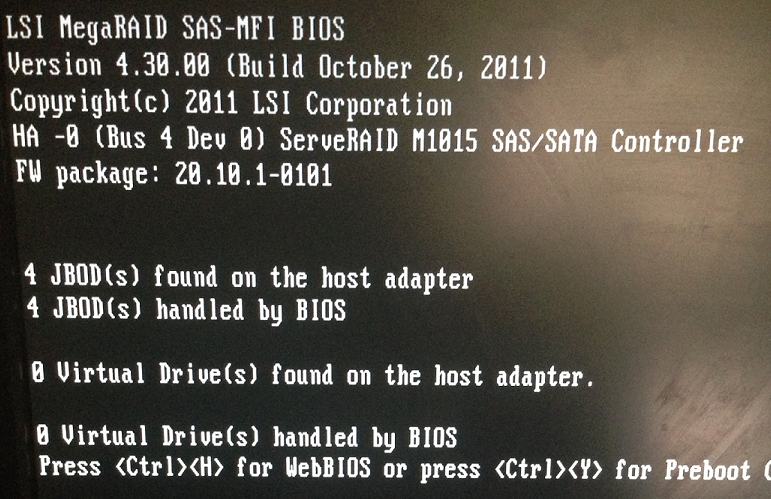
I have the same m1015 controller flashed with the same firmware. Yet I see some differences. I have the Samsung 840 pro ssd and I have a seagate 250 gb sata drive. My queue depth shows as 31. I’m going to attempt some SAS drives this afternoon to see if there is a difference. I also notice in the disk configuration page of my vsan, my transport type appears as block adapter, where yours shows up as a Parallel SCSI. Any idea if the SATA disk is my issue? or perhaps something else?
Thanks.
I’ve got a screenshot of my identically flashed card here.
http://imgur.com/3tFEZsx
… Nevermind. I mixed up the HBA’s in esxtop. You can safely ignore all of this 🙂 I show 600.
Chris,
Thanks for the comments. I’d like to hear how your performance is with that SSD and the controller. I’m experiencing some very low IOPs numbers when I do tests. Of which, I know the SSDs can push more than I’m seeing.